Websites nowadays are mostly built with different resources from other origins. For example, many sites include scripts or stylesheets like jQuery or Bootstrap from a Content Delivery Network (CDN). This induces that the webmasters implicitly trust the linked external sources. But what if an attacker can force the user to load the content from an attacker controlled server instead of the genuine resource (e.g. by DNS poisoning, or by replacing files on a CDN)? A security-aware webmaster had no chance to protect his website against such an incident.
This is the point where Subresource Integrity kicks in. Subresource Integrity ensures the integrity of external resources with an additional attribute for the two HTML tags <link> and <script>. The integrity attribute contains a cryptographic hash of the external resource which should be integrated in the site. The browser then checks if the hash of the fetched resource and the hash in the HTML attribute are identical.
Bootstrap example:
<link rel="stylesheet" href="https://maxcdn.bootstrapcdn.com/bootstrap/3.3.6/css/bootstrap.min.css" integrity="sha384-1q8mTJOASx8j1Au+a5WDVnPi2lkFfwwEAa8hDDdjZlpLegxhjVME1fgjWPGmkzs8" crossorigin="anonymous">
In the example above, resource bootstrap.min.css is checked for its integrity with its Base64 encoded SHA-384 hash. If the integrity check is positive, the browser applies the stylesheet (or executes the script in the case of a <script> tag). If the check fails, the browser must refuse to apply the stylesheet or execute the script. The user is not informed if the check has failed and a resource therefore could not be loaded. The failed request can only be seen in the developer tools of the used browser. The following image shows the error message in the Chrome developer tools.
The crossorigin attribute in the example configures the CORS request. A value anonymous indicates, that requests for this element will not have set the credentials flag and therefore no cookies would be sent. A value of use-credentials would indicate, that the request will provide cookies to authenticate.
The subresource integrity attribute is currently being reviewed before becoming a W3C standard but is already supported by Chrome 45≤ , Firefox 43≤ and Opera 32≤.
Concluding, the subresource integrity attribute offers better possibilities for webmasters to ensure the integrity of external resources. However, this attribute is not supported by older browsers and needs to be adjusted at every resource change. In the end, a security aware webmaster will keep more control with less effort by keeping all resources hosted on his own servers.
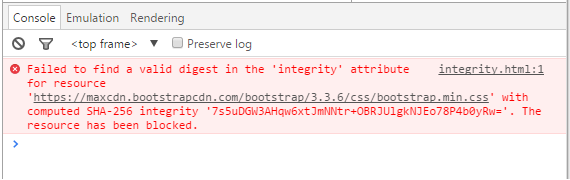
Leave a Reply